How Do You Contribute to Widows' and Orphans' Pensions Scheme ?
- Officer appointed with a pensionable post have to fill form general 86 and should be sent to Secretary and Accountant Widows' and Orphans' Pensions scheme section, Department of Pensions, Maligawatte, Colombo-10 with following correspondents.
- Original birth certificate
- Original birth certificate of wife, if married
- Original birth certificate of children and original marriage certificate
How can I be Eligible for Pensions ?
- 120 month unbroken service provide in a permenent pensionable post
How can you obtain Widows' and Orphans' Pensions ?
- Request should be made to relevant Divisional Secretary with original death certificate of pensioner and Widows' andOrphans' Pensions number after the death of pensioner.
Who can obtain Widows' and Orphans' Pensions ?
- Widow of pensioner/ officer, unemployed unmarried female children who are less than 26 years, unemployed male children who are less than 26 years.
How Do You Eligible for Death Gratuity ?
- Death gratuity will be paid to dependents of an officer who deceased and appointed to permanent pensionable post and had 60 months unbroken service period.
What Is Commuted Gratuity ?
- A commuted gratuity equivalent to 24 times the unreduced monthly pension.
What Is Unreduced Pension ?
- Pensions gratuity that obtained by pensioner will be reduced by the pension in equal installments during the period of 10 years. Unreduced pension will be paid to pensioner after 10 years.
What Is Pension Award Paper ?
- This is a letter, which gives at the time of retirement of an officer. This will issue to all pensioners.
How to Log in to Pension 14.0 ?
- Copy & paste pension 14.0 & update_to_version_14 Applications from CD to your machine(C/pension folder).
- First double click on update_to_version_14 Application to update new version. Then double click on pension 14.0 Application.
User name : penuser
Password : pen@dp!>
Put above user name & Password to log in to the system. (Don’t run the setup.exe file if your machine has been installed at least one earlier version)
Wrong Date in Pension DB ?
Change the date format in your machine to dd-MM-yyyy
(Start, Control panel, Regional & Language Optionsacustomize this format, Date, Short Date: dd-MM-yyyy , Long Date : dd-MM-yyyy, Applya OK)
Forget Password in Newly Created User Account ?
- Send us your pension Database to This email address is being protected from spambots. You need JavaScript enabled to view it., we’ll reset the password & let you know. Then you can put desired password.
- please refer the user manual that we have given, for your convenience. All the steps are there for whole process.
- If you have any problem other than these things, send us your pension DB to This email address is being protected from spambots. You need JavaScript enabled to view it. don’t forget to mention your problem in the mail